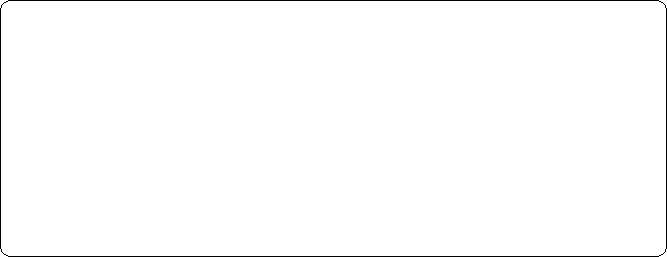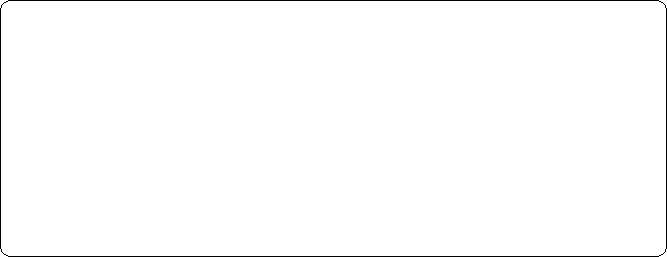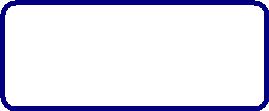NetworkPCSupport.com
Instant Remote Support
Contact us at
info@NetworkPCSupport.com or by calling us at 1-888-232-2899
Copyright 2005.
NetworkPCSupport.com. All rights reserved.
1-888-232-2899
>
>
>
>
>
>
>
>
>
Pay by
the minute, $1.39/minute
We don't charge you if we were unable to fix
it.
How to
change an installed program
Note You cannot use this feature to
modify all programs.
You can use this feature to change the installation
of Windows Installer-based programs such as Microsoft Office XP. Windows
Installer-based programs include a Maintenance Mode option. With this option,
you can add or remove features, change the installation state of the program or
of individual components, or repair and restore the installation.
To
change a program, follow these steps:
1. Click Start, click Control Panel,
and then double-click Add or Remove Programs.
2. In the Currently installed
programs box, click the program that you want to change, and then click Change
(or Change/Remove).
3. Follow the instructions that appear on the screen to
make the changes that you want.